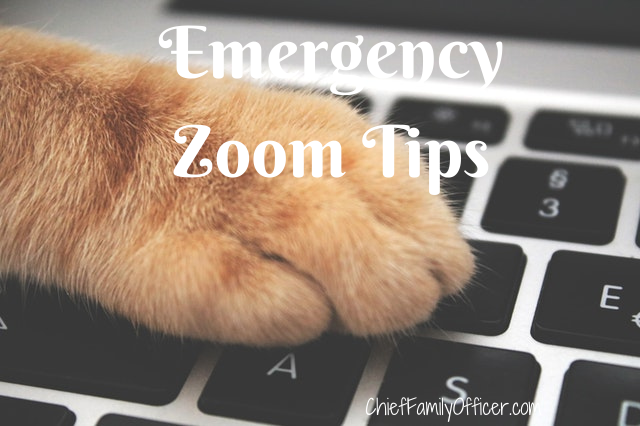
My first tip is to use Zoom on whichever device you keep the least amount of sensitive information. Since quarantines started around the country last month, there have been a lot of security concerns about using Zoom. Since there may be security weaknesses we don't know about yet, using Zoom on a device that doesn't have much to compromise is a logical precaution.
My second tip is one I picked up from Happier in Hollywood, namely to use the "touch up my appearance" option in the settings. It's a little different to find depending on what device you're using, but you can find a tutorial on You Tube by searching for "Zoom touch up my appearance" and your device or Zoom version. It softens your look and just makes you look better. But keep in mind that if you're having a medical appointment over Zoom, you might want to disable this feature so your doctor can get a more accurate sense of how you're doing.
Finally, you don't have to clean up the mess in your room if you use a virtual background (again, do a search for your specific device). People have created genius backgrounds but Zoom also has default ones you can use. If you're in a pinch (like you're barely done brushing your hair before jumping on), find a wall in a quiet place in your house, which is what I did the first time.
Do you have any tips for using Zoom?




2 comments:
This is so helpful! I would never have thought of any of this--I had worried about all of the quilting clutter in the background, and had basically figured I'd have to live with my COVID-19-haggard appearance when we get together for a Zoom gathering. (But you're absolutely right; my doctor will see the "real me".) Thanks for taking the time to share what you've learned with us.
Hi Beth, I really appreciate your comments! I never know if what I'm sharing is actually helpful to anyone, so thank you for taking the time to let me know. (FYI, you can throw up the virtual background after the meeting has started, and change it at any time too.)
Post a Comment