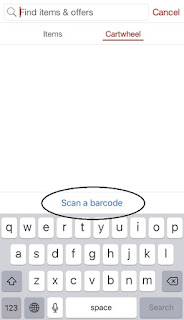So as we move away from paper coupons, digital coupons and rebates are increasing in availability. I'll discuss the apps I use most, because they're the ones I'm familiar with. If you're not in the Southern California region, you should definitely check to see what apps bloggers in your area recommend, as they may differ from what works best in SoCal. But the principles I discuss will definitely apply to everyone.

Store Apps
If there is a store you shop at regularly, you should definitely see if they have an app with offers and/or coupons. I shop weekly at Ralphs and I use the Ralphs app all the time to check if there’s a digital coupon available, especially for store brand items. I sort by expiration date to ensure I don’t let any great coupons go unused, especially the ones for free products.
The other store-exclusive app I use regularly is the Target app. As I've mentioned previously, I scan everything I put in my cart at Target, and I often find surprise deals like a Cartwheel discount for anywhere from 5% to 30% off.
Other stores I shop at that have their own apps with savings are Whole Foods and CVS. Even Michaels has an app with coupons! I also have the Sprouts and Vons apps on my phone, although I almost never shop there.
In addition to individual store apps, there are rebate apps that work at multiple stores. I find that these require a little more work, but they can really pay off. Here are the two I use the most:
Ibotta
Ibotta was one of the first rebate apps, and it's still one of the primary rebate apps I use. They accept receipts from many stores, including Ralphs, Target, Whole Foods, and Costco. I love that the app works well, you can combine their rebates with coupons, and their offers are easy to understand. My biggest complaint is that I don't buy a lot of the brand-specific items they have offers for, but I can't fault them for their brand partnerships - it's how they stay in business! And there are a lot of pros - they regularly offer any-brand offers (such as $0.25 back WYB any brand of cereal), they have a section titled "Buy It Again" so you can see rebates for items you've purchased in the past, and they also offer rebates for online shopping that are sometimes better than the offers at sites like Ebates and Mr. Rebates.
You can request a payout once you hit the $20 mark, via Paypal, Venmo, or gift card. Lately, I've been getting the $25 Amazon gift card, and it's been delivered promptly.
Ibotta offers a referral bonus of $5 for each friend you refer, as well as other bonuses, such as a $0.50 bonus for redeeming 10 offers and $10 worth of offers in a month. If you haven't joined yet, here's my referral link - thank you if you use(d) it!
Fetch Rewards
Fetch Rewards is a fairly new rebate app but it's one I've been using regularly since they'll give you credit for receipts from any grocery store, including Trader Joe's. It took me a while to understand how their app works, but it seems like if there's an item or brand listed that doesn't have a specific rebate amount, they give you back 1% of the purchase price. For example, if I buy Breyers ice cream for $4.99 and Breyers is one of their partner brands, they'll give me back 50 points. If nothing on your receipt qualifies for an offer, they'll still give you 25 points, which is nice. Like Ibotta, you can combine their rebates with coupons.
One interesting thing Fetch does is keep track of your spending to date. This can be great for helping you stay under budget, but can also be demoralizing if the number you see is higher than you'd like. They also break down your spending by retailer, which can be surprising. For instance, I apparently spend more at Ralphs than at Trader Joe's, when I thought it would be the other way around.
Fetch's payout starts at a low 3,000 points for a $3 gift card. You can choose from Amazon, Target, and others. Like Ibotta, the gift card is available extremely promptly.
Fetch offers a regular referral bonus of 2,000 points for each friend you refer, but they regularly increase that bonus to 3,000 points. It's in effect right now through tomorrow (1/30/19). Use my referral code R4NDF when you're joining to get your $3 bonus and I'll get a bonus too (thank you!).
Other Rebate Apps
Other apps on my phone are SavingStar, Checkout 51, Makeena, and Coupons.com. These are also rebate apps, but I use them a lot less frequently, mostly because their offers tend to be for brand name items that I don't buy. Sometimes you can combine their offers with coupons, but usually not. If you dislike printing coupons, SavingStar and Coupons.com can be particularly useful because there's a lot of overlap, and if you buy a lot of "natural" products, you should definitely check Makeena.
What are your favorite grocery apps?
This post contains affiliate links that help support this site at no additional cost to you. Thank you for using them! You can read CFO's full disclosure here.