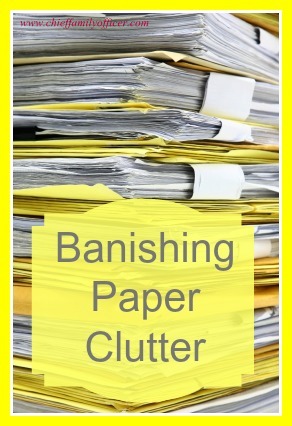
As I've decluttered the house for the last few months, I've discovered that the worst culprit of all is paper clutter. I can't believe how much of it there is. Here are some tips for getting rid of it, and keeping it from returning:
1. Know what records you should keep and what you can toss. Here's a handy list of financial documents and how long you should keep them.
2. Start purging. Not everything needs to be shredded, but I find that the type of papers I hold onto for years are the kind that have lots of personal information on them. So create a "purging station" with a wastebasket for papers that can go straight into the trash, a box for papers that need a new home, and either a shredder or a box for papers that will be shredded later. I opt for the box for subsequent shredding, since I store my shredder in a closet for safety reasons.
3. If you don't have a shredder, get one. There's no easier or faster way to get rid of documents that contain personal information, and a good cross-cut shredder is relatively inexpensive.
4. Condense and re-label your files if appropriate. For example, I'm a cover-all-bases kind of girl, so I keep copies of payoff statements and such. Rather than keep each sheet of paper in a separate file, I created a "closed accounts" file to hold all of these papers.
5. Go paperless. As I've mentioned before, I'm starting to really go paperless. I started by eliminating hard copies of documents I really don't read, like the annual reports and prospectuses for investments I've committed to holding. I download and don't print e-statements for accounts that never sent paper to begin with (such as those with ING and Sharebuilder). I've now begun the process of completely switching to paperless with all of our banking statements, investment statements, and bills.
6. Have a digital backup plan in place and use it. I wasn't ready to make the full switch to paperless until I had a plan for backing up all of my saved documents. I do this regularly, at least once a week. And I've stored a backup of my backup in our safety deposit box at the bank. It obviously won't have the most recent documents, but at least if disaster strikes we'll have something. You may want to read this article on digitally storing financial documents.
7. It's not as overwhelming as you might think. Flylady has taught me that I can accomplish a lot in 15 minutes - even just 5 minutes. You don't have to go through all of your files at once. Keep the task in front of you small, and eventually the big task will be done.
Image via FreeDigitalPhotos.net by scottchan.




No comments:
Post a Comment